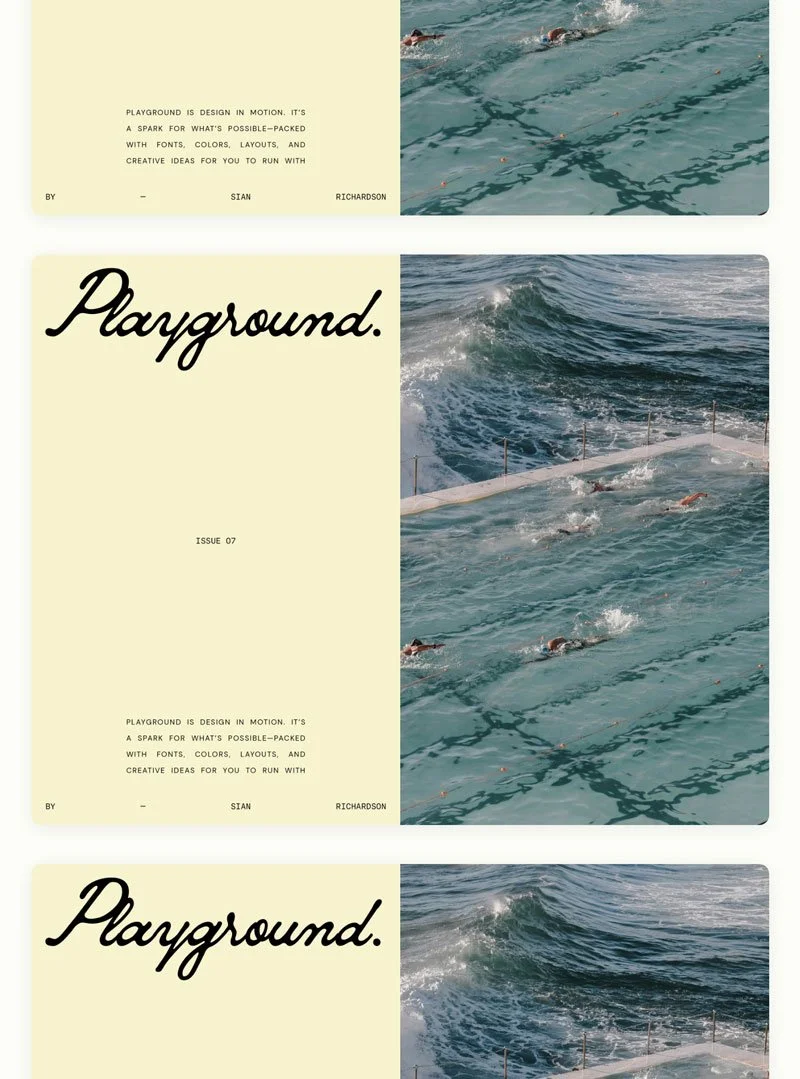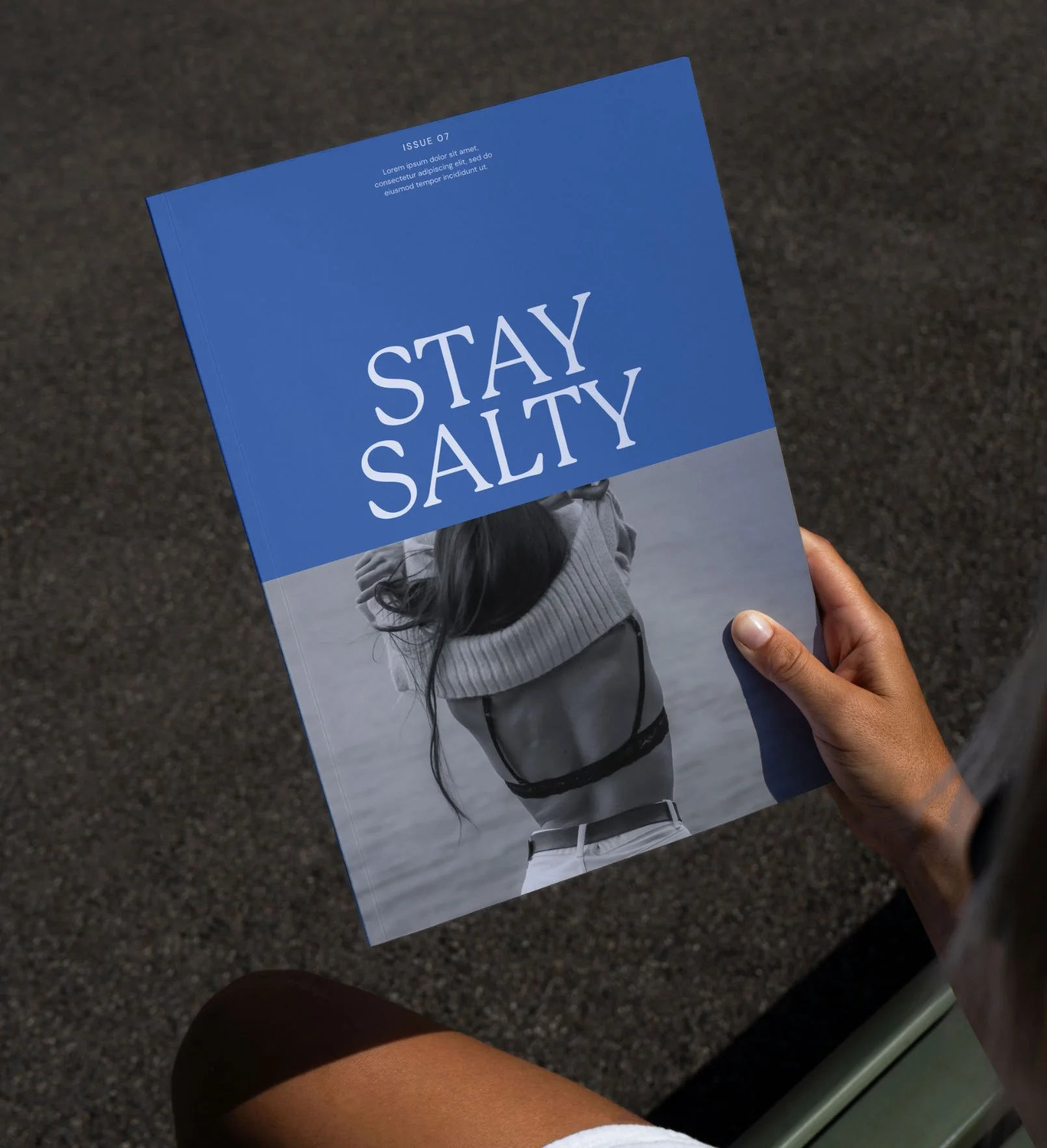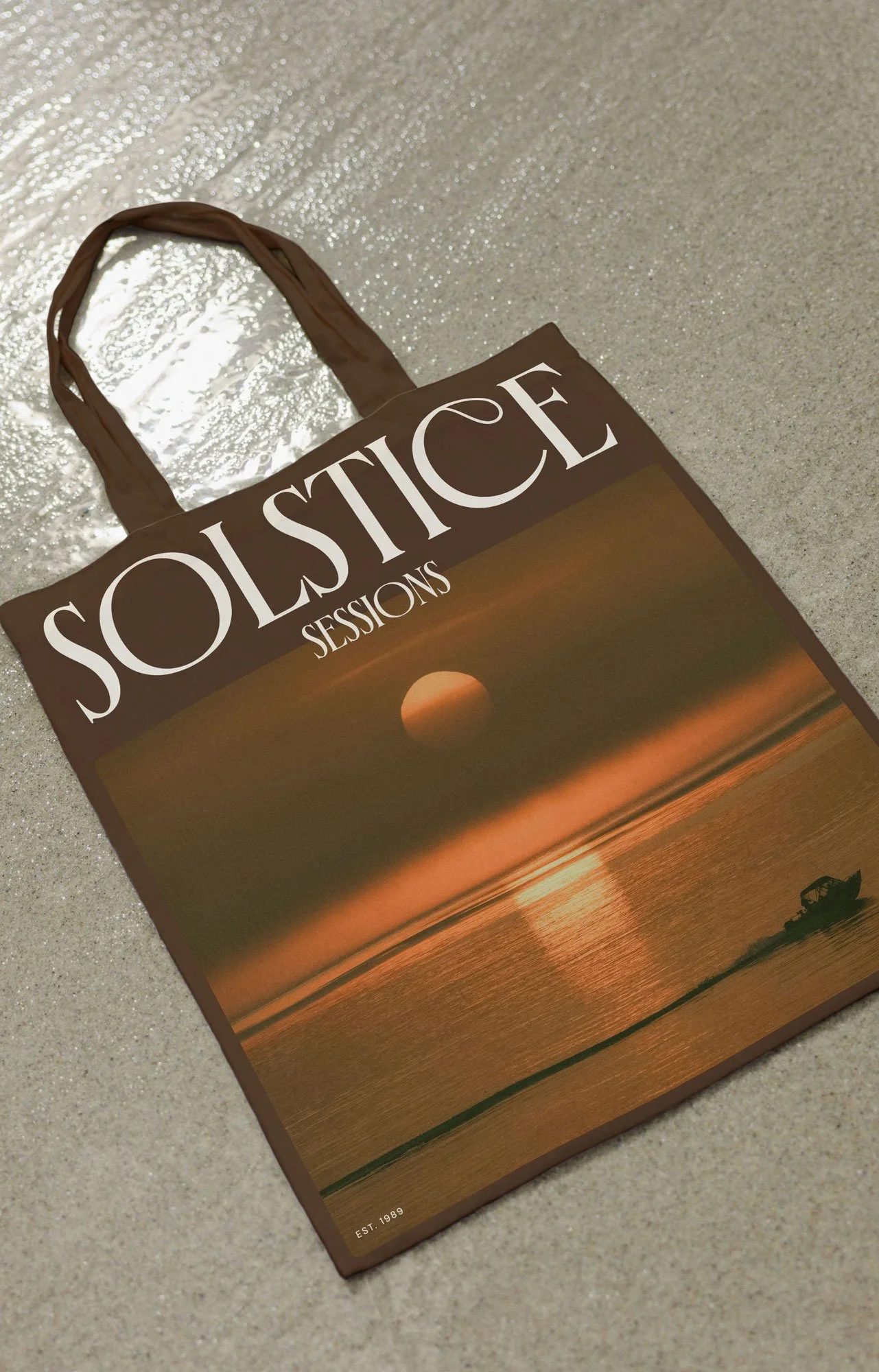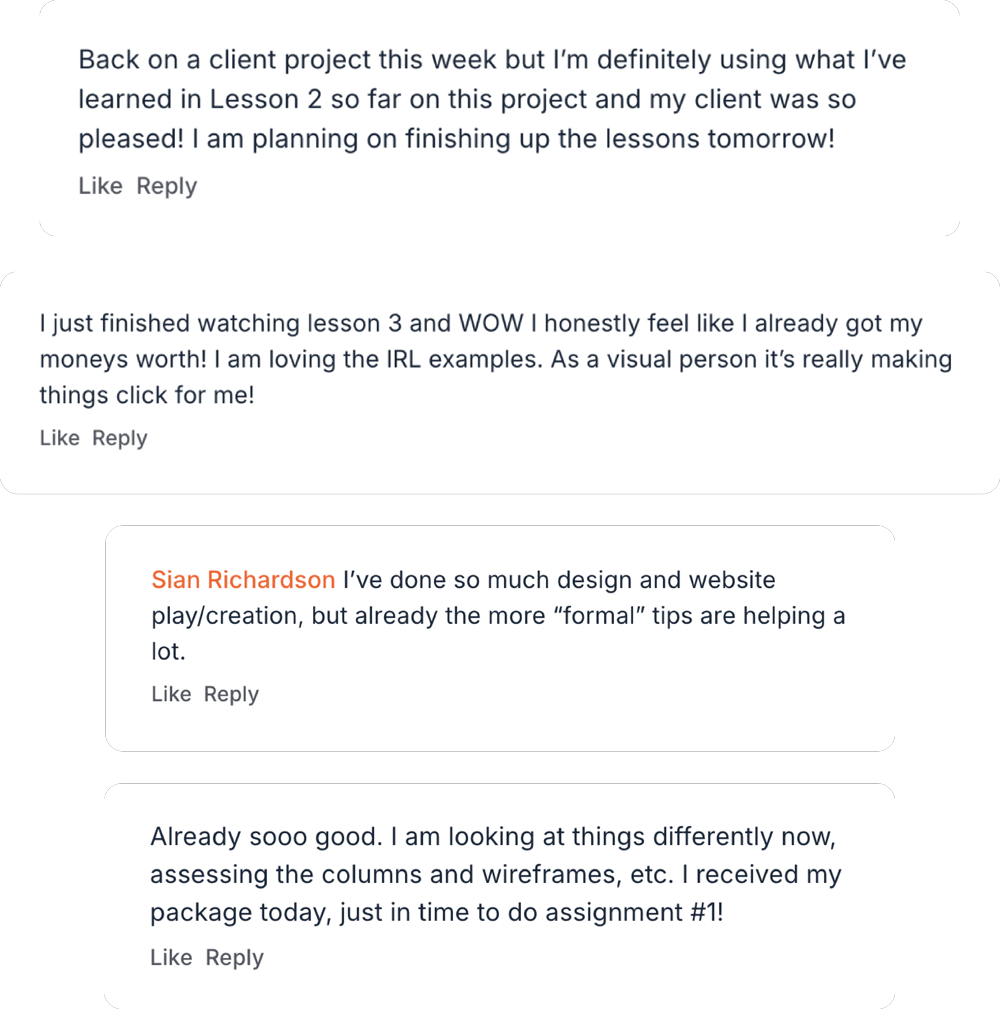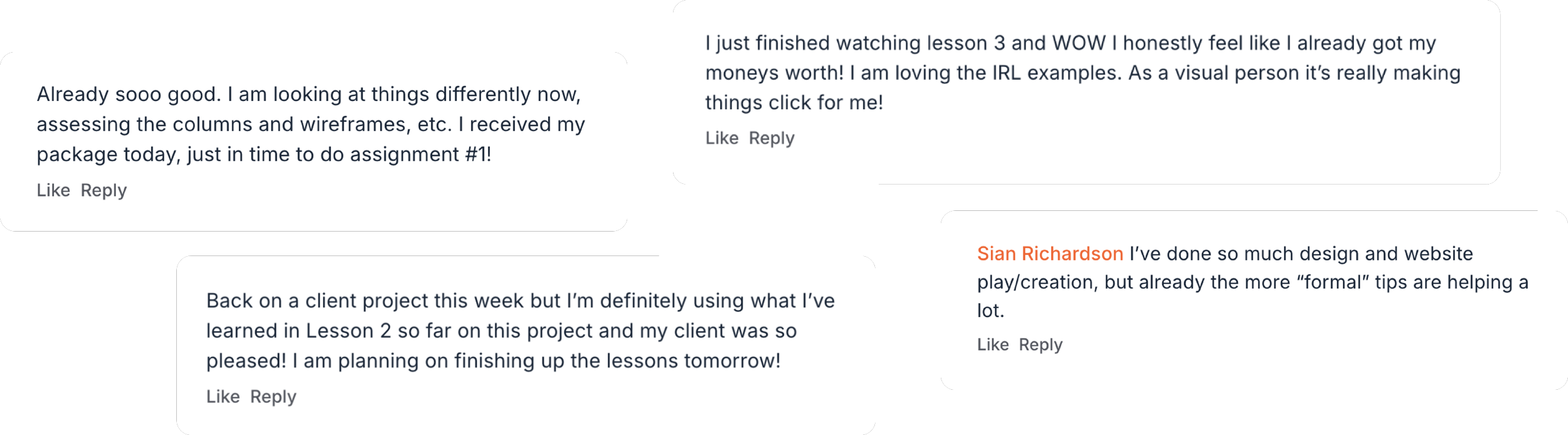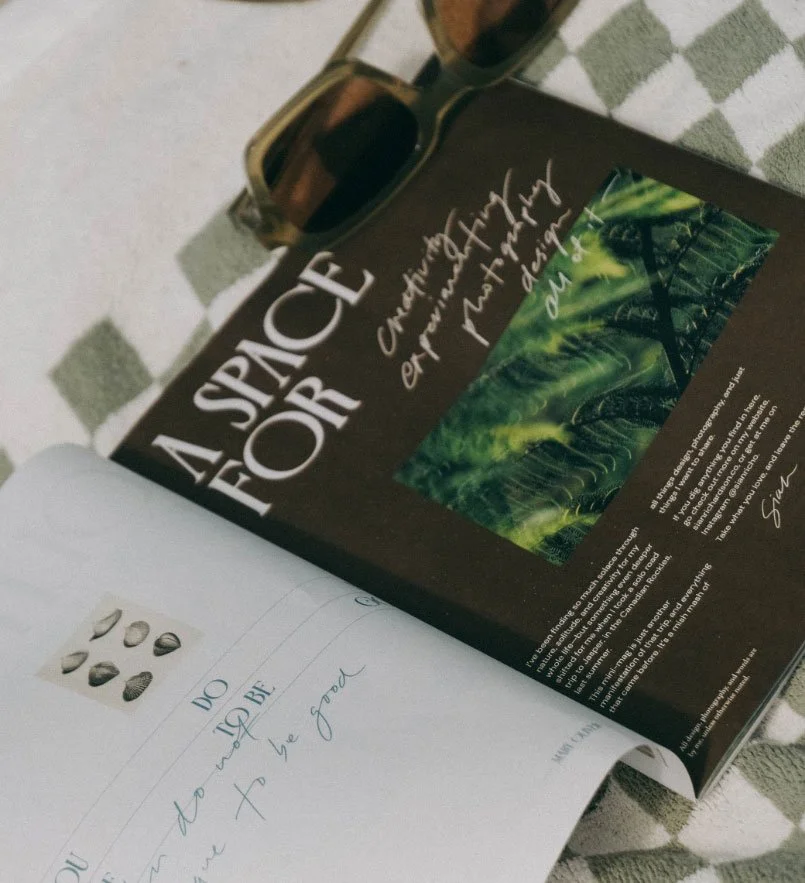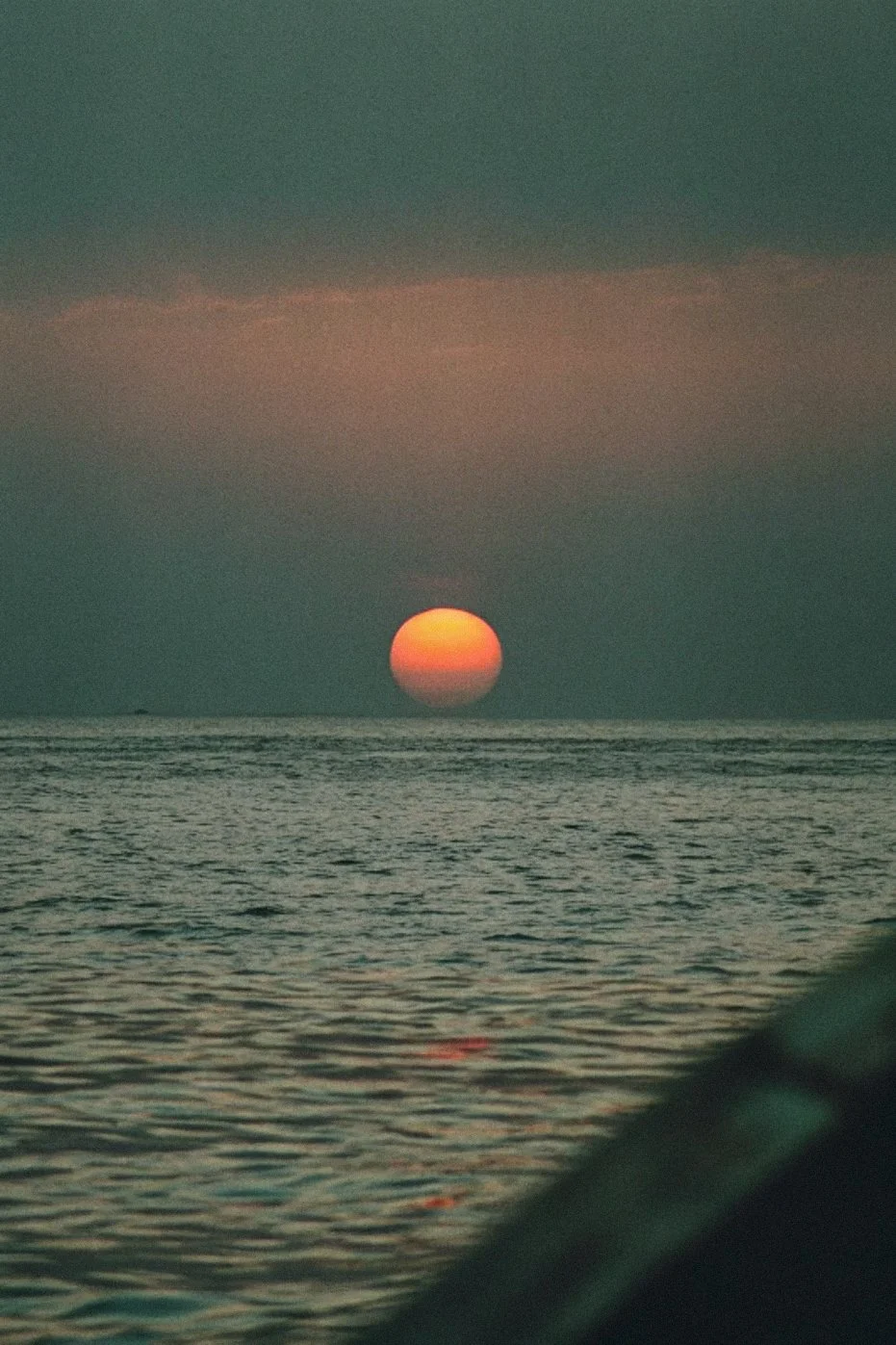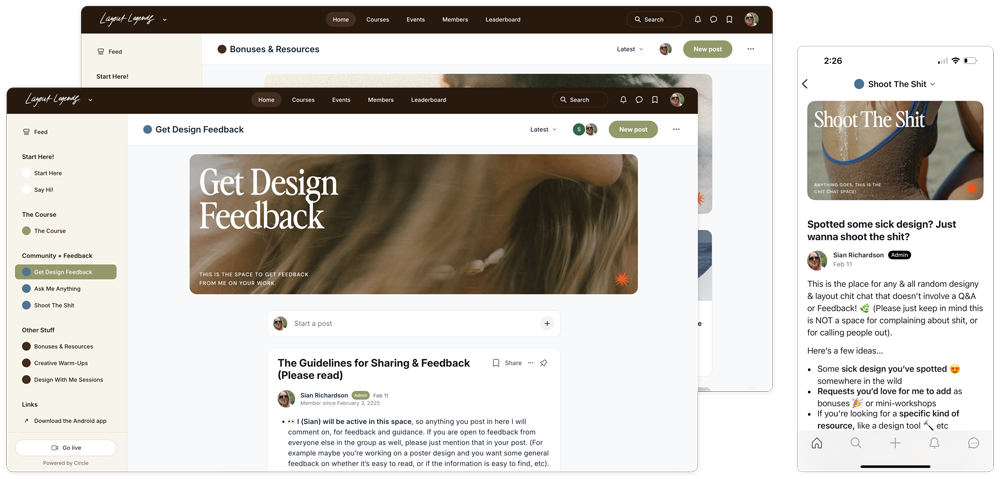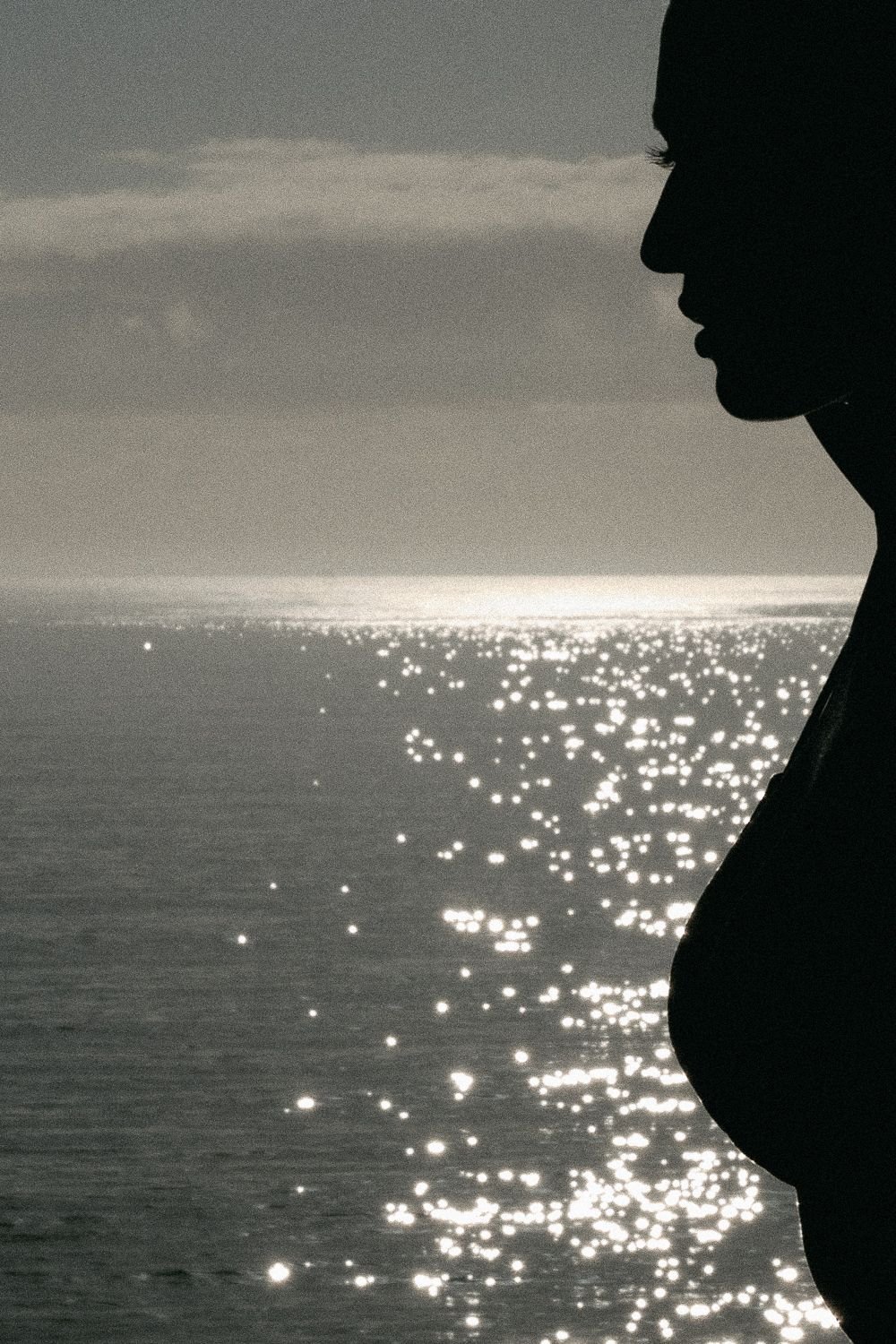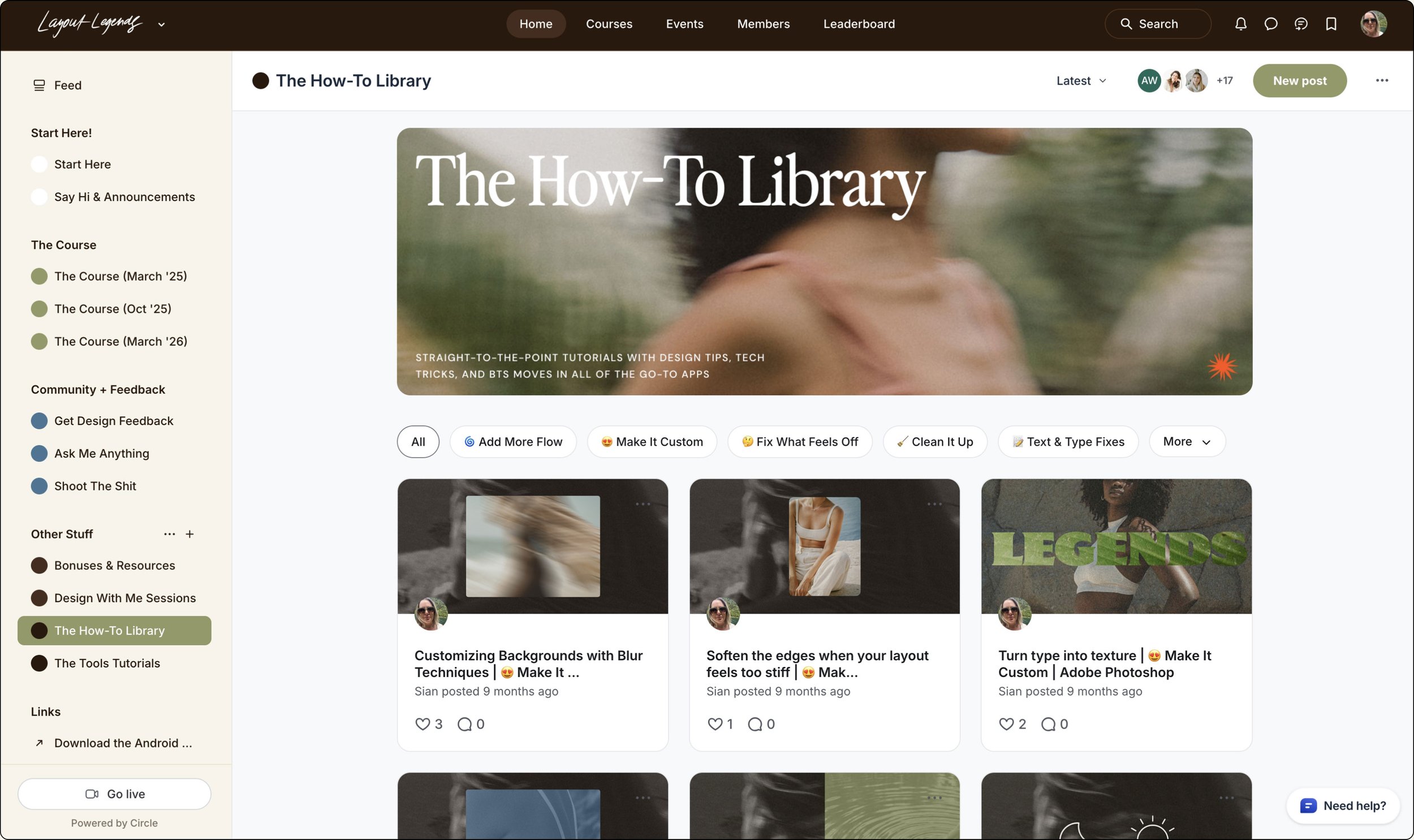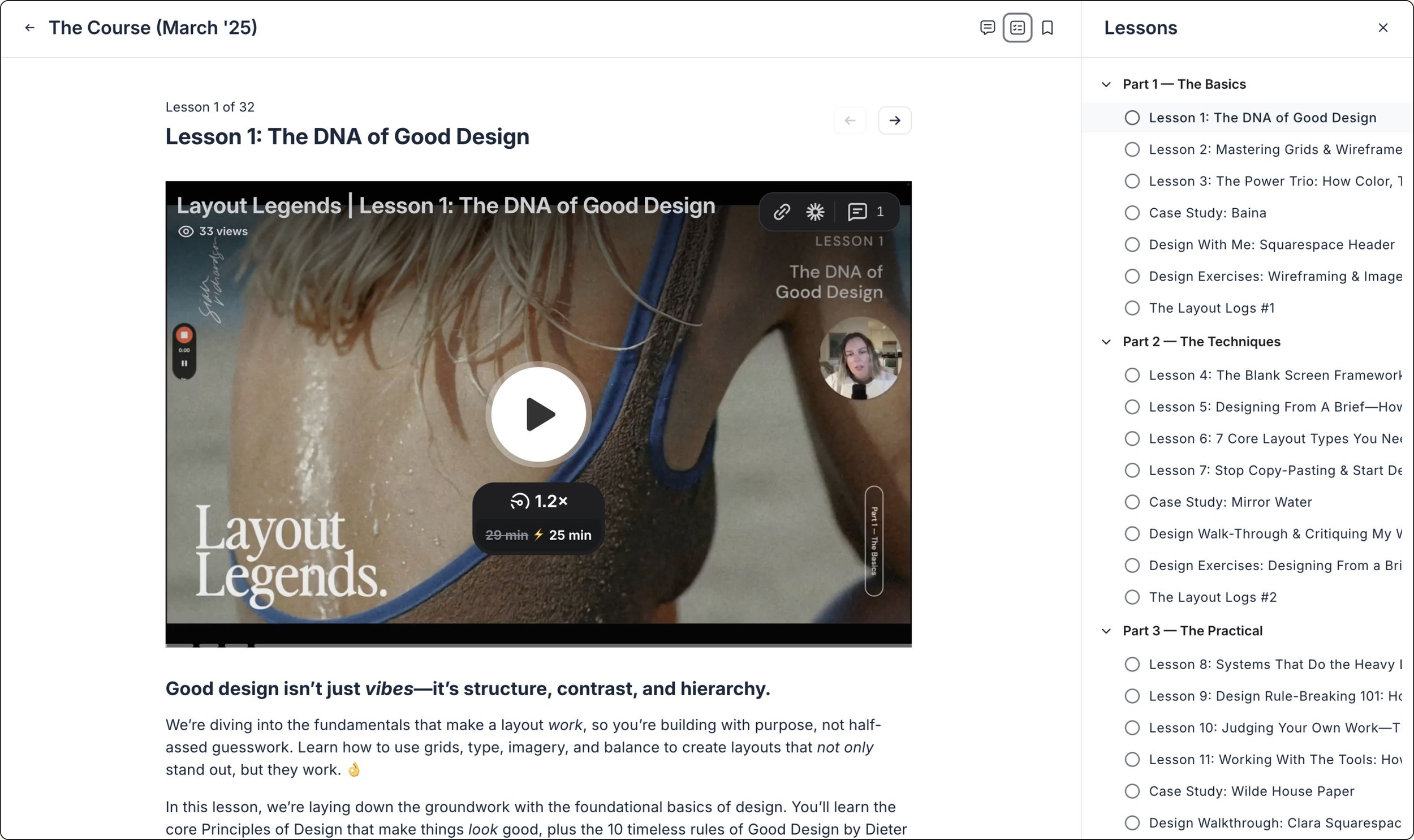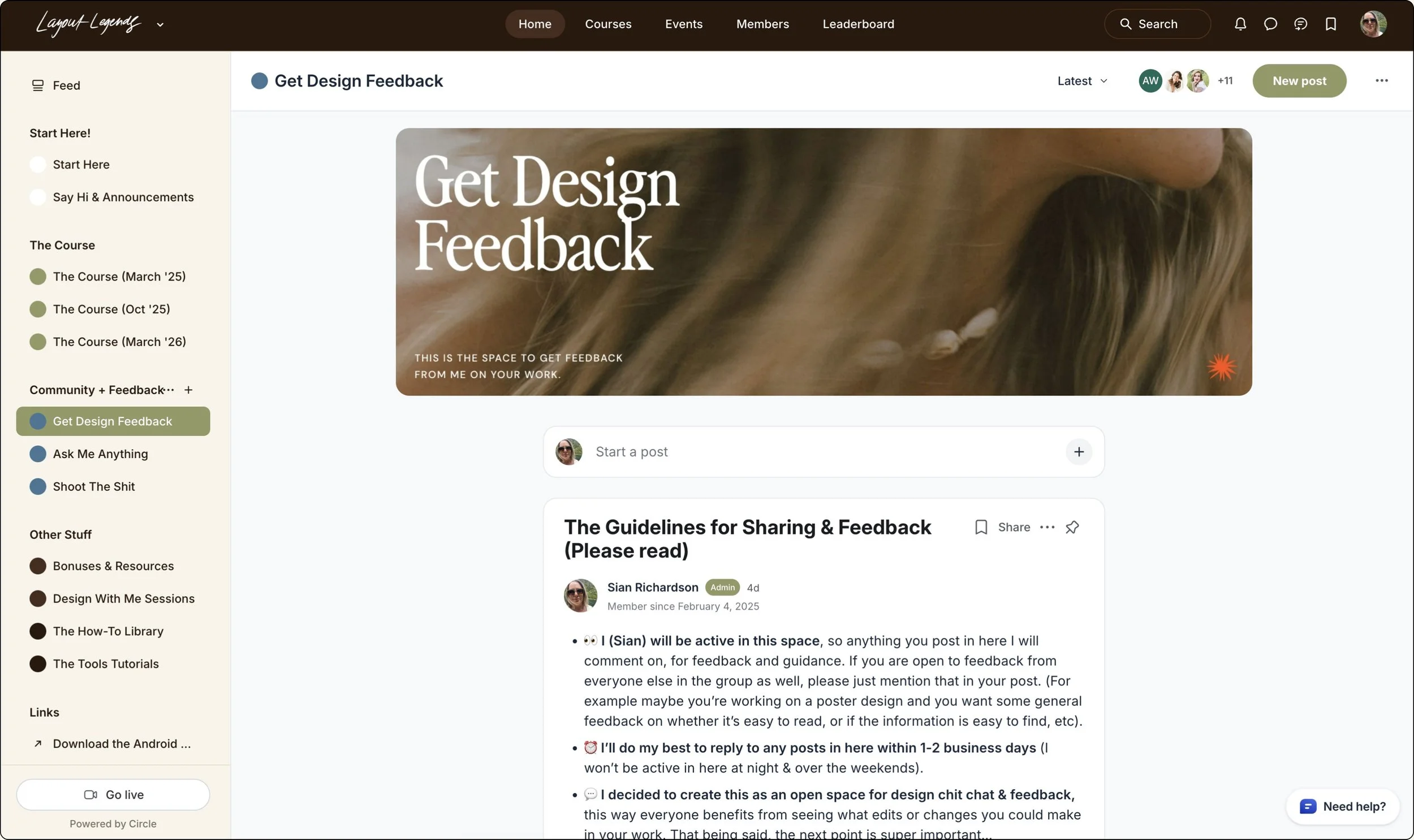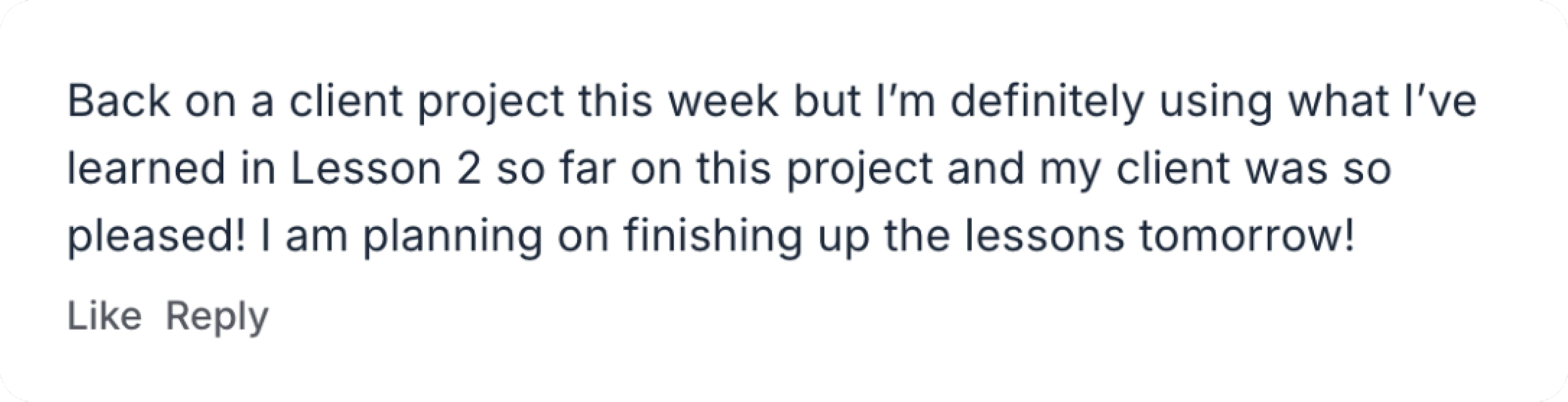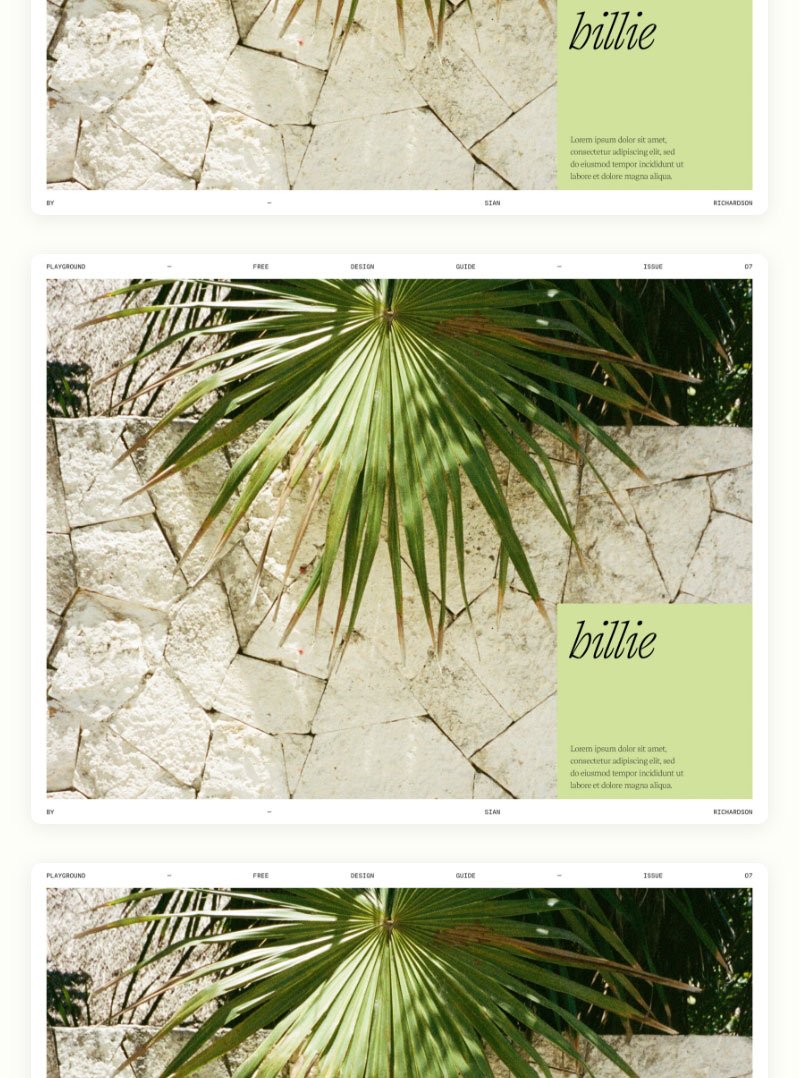Sign Up Open
—
Sign Up Open —
—
An 8-week design course that replaces guesswork with a clear decision-making system—so you know what to do, why it works, and how to stand behind it.
We start March 2nd
Open Now
Lemme guess—
You know you’re not bad at design. You’re just winging it way more than you’d like to admit.
If your layouts only work after a lot of nudging shit around the page until it “looks good”…
If you keep re-using the same layouts because you don’t have a better way to start…
If you’re never quite sure when a layout is actually done…
That’s not a confidence problem.
That’s designing without a framework.
Layout Legends gives you the structure most designers never learn—so your layouts don’t rely on instinct or luck.

“This whole course has just been a a really solid, stable and available, good energy type of feel. It’s foundational, so I keep coming back to it all when I'm ready. I rate it hard.
It felt like a course I could do without any pressure, which made it easier for me to work through. Other courses I've felt guilty for not participating enough, or not getting through it fast enough or at all.
I also use the Layout Library all the time as well as the How-To Library. I used the Death to Stock discount code too, thanks a million, and loads of the resources.”
— Ellie, Round 1
The design questions you’ll finally have answers to—
How the fuck do I keep competing with AI design?
01—
How do I make layout decisions without guessing what “looks good”?
02—
How do I stop my work blending into the copy-paste scroll?
03—
How do I explain my choices so clients trust me instead of questioning everything?
04—
It’s not about doing more—it’s about knowing what matters.
What actually changes when you have your design decisions locked in—
You stop endlessly fucking with literally everything—spacing, text, and images hoping the layout fixes itself, you stop hitting send and then immediately questioning every decision you made, and you stop treating any ounce of feedback like an personal ambush that’ll send your entire week into a spin.
Instead:
You know why your layouts work — not just that they look good.
Once you can explain the logic behind your decisions, you stop second-guessing and start leading. That’s the shift from “this feels good” to this fucking holds up.
You hold your own in client conversations without spiralling.
When someone throws a “can you make it pop?” at you, you don’t freeze or lose your shit. You know what matters, what doesn’t, and how to explain the difference without apologising.
You design with intention, not vibes alone.
Design has to work. Art doesn’t. Once that clicks, every choice has to earn its place—and your work gets stronger because of it.
You stop chasing trends and build shit that actually lasts.
Instead of copying whatever’s floating around your feed this week, you learn how to make decisions that hold up over time. Your work stops feeling disposable and starts feeling solid.
Feedback from inside the course…
This course is for designers and DIY-ers who keep running into the same problems:
You design your own shit (for your business, for clients, or both) and you’re sick of starting from a blank screen with no clear plan.
You know your way around at least a couple design tools like Canva, Squarespace, Photoshop, etc—but your projects still turn into a “move shit around and hope for the best” situation when you crack open the app.
You feel solid sending work out to clients… until feedback lands and suddenly you’re pissed off, stuck, and second-guessing everything.
You’re tired of relying on templates, copying layouts you’ve seen elsewhere, or defaulting to the same safe layouts when you’re under time pressure.
You can tell when something’s off, but there’s a brutal gap between “this doesn’t feel right” and “I know exactly how to fix it.
You’re ready to stop playing by the rules, experiment more, and design with purpose instead of just throwing things together to get projects over the finish line.
You give a shit about the craft and want your work to actually do something—make sales, communicate clearly, and guide people, not just looking good for its own sake.
Layout Legends is not for you if…
You’ve never used any design tools before and want a true beginner, step-by-step design course.
You’re after a super technical, tool-specific course.
You’re looking for quick hacks, plug-and-play templates, or shortcuts instead of actually learning why layouts work.
You’re not willing to practice, get feedback, and look at your work critically.

“The best thing about Layout Legends was having a container to explore outside of what I normally do for web design. As always, I'm so inspired by your eye and use of layouts themselves. Your ability to look at something from a different lens than how everyone is using the same building blocks (especially in Squarespace).
Your expert feedback was invaluable to elevating my designs.
Since I invested in it, I took it more seriously than I would just browsing others work. It gave me a chance to look at others work through a design and layout specific lens that I haven't necessarily done before. I always knew what felt good, but not WHY. Now I can explain the why better and clearer to myself and to my clients.
It's an absolute no brainer for separating yourself from everyone else out there—especially in the age of AI.”
— Ashley (Round 1)
This isn’t a course about tools—it’s about mastery.
Squarespace, Canva, Figma, Showit, Notion, a fucking Word doc—it doesn’t matter where you’re designing. When you master the craft, the platform works for you—not the other way around.
But don’t stress—we still get practical. There’s tutorials across a whole bunch of different platforms to help you bring layouts to life—but the real focus is on sharpening your design instincts.
How Layout Legends is different
1—
This isn’t another design biz course. Here we focus on how to be a great designer.
Because guess what? If you want to build a sustainable biz, and you want to build true works of art with real depth and soul (and not just basic bitch shit anyone with access to Canva can do, ahem), you gotta devote yourself to the skill itself, design.
2—
16+ years in the design game.
I studied Design in New Zealand (a Bachelor of Media Arts, majoring in Graphic Design), and I’ve been in the game as a Designer for over 16 years now.
Layout design is my shit, and it’s always been something I’ve considered my ‘zone’, and now I’m super stoked to share it with you.
03—
Super chill, straightforward, no bullshit learning style.
My teaching style is super straightforward and easily digestable, because thats the kind of content I find just works, and it’s so much more enjoyable.
The course is divided into digestible videos, along with multiple prompts and actionable steps throughout, so you’re learning and doing, with my support along the way.
What’s Inside—
-
Layout Legends, the 8-week course. See below for the FULL Lesson Breakdown and more details.
This includes lifetime (aka, the lifetime of the course) access.
No sneaky 6-month limits or disappearing content. You keep all course materials and bonuses for as long as the course exists. (1:1 feedback is available only during the 8-week live course.)
-
Design Feedback is only included for the LIVE Experience, for those on the Legend Tier. (Not the self paced version).
Think of this as your always-on design feedback space for the entire 6 weeks—plus private 1:1 feedback on your final project.
Got a layout that’s not quite working? Drop it in the open feedback chat inside Circle anytime. Whether it’s coursework or a real project, I’ll be there with hands-on guidance to help you refine, tweak, and make sure every layout works—not just looks good.
This is an open group space, meaning you’ll not only get feedback on your own work, but you’ll also learn by seeing what others are working on—so everyone benefits.
You’ll always get direct, actionable feedback from me. No vague “love this!” comments—just real insights you can actually use.
For your final project, you’ll get private 1:1 feedback from me. A dedicated review to help you fine-tune your work and make it as strong as possible.
If you ever want extra input from the group, just ask. No unsolicited noise—just the right support when you need it.
*This is NOT included on the Indie Tier.
-
Design is better when we’re in it together. Inside Layout Legends, you’re not just learning solo—you’re stepping into a community of designers who give a shit about the craft.
With multiple chat spaces, you can get feedback on your work, see what others are creating, and swap ideas in real time. Found a killer layout in the wild? Share it. Stuck on something? Get fresh eyes. Want to nerd out over typography? Go for it.
This is where we push the craft forward—together. Because the best design work doesn’t happen in a vacuum.
*This is NOT included on the Indie Tier.
-
BONUS — You’ll get access to The Layout Library (valued at $197 in my shop).
The Layout Library is a database of 60 pro-designed layout wireframes to save your ass from starting from scratch on every single design.
I’ve spent the last 13 years tackling every layout challenge imaginable, so these wireframes can handle whatever you throw at them—from sprucing up your website, to jazzing up your next Instagram campaign or crafting a killer PDF.
-
The How-To Library is where all the short, punchy tutorials live — no fluff, no 45-minute rambles, just 5–15 minute videos that get straight to the point.
You’ll find real-world design moves, tech tricks, and BTS walkthroughs across all the go-to apps — like softening stiff layouts, turning type into texture, or giving flat backgrounds a bit of life. It’s the stuff that makes your work sharper, faster, and a hell of a lot more fun to make.
-
The Bonuses & Resources section is stacked with the good shit — all the cheat sheets, quick-ref tools, and mini workshops from inside the course, plus a few extras to make things even better.
You’ll get an exclusive lifetime 33% off code for Death to Stock, free access to my Sell Your Shit workshop (normally $95), obvs The Layout Library (valued at $197) ,and a stash of templates, guides, and creative frameworks to help you stay organized, inspired, and on your shit.
Access everything anywhere, anytime. Layout Legends is hosted inside the Circle platform, so the entire course, feedback & community spaces, and bonuses are all in ONE easy spot for ya. It’s even got a sick Apple & Android app too.

Exclusive Bonus Print Pack
—
Exclusive Bonus Print Pack —
The Bonus Print Pack
Join Layout Legends and you’ll get a bonus Print Pack in the mail—sent anywhere in the world.
This Print Pack is included for all Legend-tier students, and for the first 5 Indie-tier sign-ups. Inside the course, I’ll also walk you through exactly how I designed and printed all of it—so if you want to DIY your own run of rad printed shit, you’ll know how. Here’s what’s inside…
+ The Solitude Sessions Mini-Magazine
+ A series of Creative Prompt Cards
+ A Custom Layout Legends Notebook — Spiral Bound, Dot Grid, 140 pages
+ Postcard Series (x5)
The Lessons
Layout Legends is split into 4 parts because all good design starts with strong foundations—and so does this course.
01—
02—
03—
04—
01—
The Basics
Good design isn’t just vibes—it’s structure, contrast, and hierarchy.
We’re diving into the fundamentals that make a layout work, so you’re building with purpose, not half-assed guesswork. Learn how to use grids, type, imagery, and balance to create layouts that not only stand out, but they work.
Lesson 1 | The DNA of Good Design—The Non-Negotiables of Good Design
Lesson 2 | Mastering Grids & Wireframes—How to Stop Guessing & Start Designing with Structure
Lesson 3 | The Power Trio: How Color, Type & Imagery Can Make (or Break) Your Design
02—
The Techniques
Now that you’ve got the foundations down, it’s time to experiment.
This week we’re all about movement, rhythm, and depth—learning how to break out of predictable layouts and create something fresh. You’ll explore different techniques, play with layering, contrast, and flow, and start refining your own unique style without just copying what’s out there.
Lesson 4 | The Blank Screen Framework—A Foolproof Way to Kick Off Any Design
Lesson 5 | Designing From A Brief: Laying the Groundwork for Solid Layouts
Lesson 6 | 7 Core Layout Types You Need To Know — Make Your Layouts Flow (Without Overthinking Every Damn Detail)
Lesson 7 | Stop Copy-Pasting & Start Designing Like You Give a Shit—Developing Your Unique Style
03—
The Practical
Aka, the real-world shit we never learned in design school.
This is where we go beyond theory and dive into real-world layout design—working from briefs, designing for different platforms, and knowing when to follow the rules (and when to break them).
Lesson 8 | Systems That Do the Heavy Lifting: Simple, Repeatable Design Rules That Make Your Layouts Feel Consistent and Pro
Lesson 9 | Design Rule-Breaking 101: How To Push Boundaries Without Losing Function
Lesson 10 | Judging Your Own Work: The Designer’s Eye: How To Step Back And See What’s Working (Or Not)
Lesson 11 | Working With The Tools: How To Make Your Layouts Work On Any Platform, Any Time
Includes Tutorials for: Canva, Squarespace, Adobe InDesign, Adobe Photoshop.
04—
Let’s Design
This is where you create a finished, portfolio-worthy project that you can use in your own business, sell as a product, or showcase in your portfolio.
No more "just for practice"—this one counts. Go all in on something that gets you stoked, or, if you want structure, I’ve got a list of design projects and ‘fake’ clients to work from. And you won’t be doing it alone, you’ll have my full support and guidance to help you make it your best work yet.
Here are a few ways you could take this project and run with it:
Redesign your website (because you’ve been putting it off forevs).
Design a template series for Canva, Squarespace, or another platform.
Create a mini magazine, zine, or creative guide and get it printed.
Build a full layout system for a dream client, real or made-up.
Launch a new resource or product like a workbook or lead magnet.
Try something new—print, packaging, or a fresh new website design.
A Look Inside
A Look Inside Layout Legends

This isn’t a “learn it now, use it someday” situation.
The structure of Layout Legends is different on purpose. Because a course that feels great in theory but stressful in practice is useless. This one’s built to be used mid-work, mid-life—not saved for later.
Layout Legends runs over 8 weeks, with space built in to apply what you’re learning as you go. The buffer weeks you see aren’t filler, they’re there so you can actually try shit, let ideas settle, and move at your own pace without feeling behind.
There are no scheduled live calls, either. The Feedback Space is open 24/7, so you show up when it works for you—no time zones, no pressure, no falling behind. I’m in there regularly, helping with whatever you’re working on.
The Schedule
Week 1 (March 2) — Layout Legends Part 1
Week 2 (March 9) — Layout Legends Part 2
Week 3 (March 16) — Buffer week (apply, experiment, get feedback)
Week 4 (March 23) — Layout Legends Part 3
Week 5 (March 30) — Another buffer week
Week 6 (April 6) — Layout Legends Part 4
Weeks 7–8 (April 13-24) — Final 2 buffer weeks (apply, refine, ask questions, get feedback)
How it goes down
01
Video Lessons & Action Steps Throughout
No filler bullshit, just simple video lessons with design action steps to apply as you go.
02
Real-World Examples & Design-With-Me Videos
See layouts come together in real time, so you’re seeing how the lessons you’re learning happen in real-life designs.
03
A Hands-On Final Project
Apply what you’ve learned and finish with a solid piece you can actually use.
04
Extra Time for Catch-Up & Deep Work
We have ‘buffer weeks’ amongst the deep learning so you’ve got time to catch up and dive in as we roll through.
05
Full Access, No Cutoffs
No disappearing content here—keep all materials & bonuses as long as the course exists.
06
Easy Access Anytime, Anywhere (via the Circle App)
Jump into Layout Legends easily with the Circle app to watch new lessons, grab bonuses, chat, and get feedback on the go.

I’ve bloody love design. There’s something about bringing together different elements, from imagery to words to illustrations, and making it all make sense, giving it balance & harmony, creating a piece you can’t help but take a second look at and think, 'fuck, that’s good.'
Beyond just making things look cool, graphic design gives these elements a bigger purpose; it has a job to do, to get a point across, or to make people pay attention.
Layout Legends is the culmination of my 16+ years in the game, all brought together into a fun-as-fuck playground of design where you get to hone your craft, and I get to help you do it. I couldn’t be more stoked about bringing this to life.
It’s gonna be a damn good time.
This isn’t about learning more useless shit. It’s about building work with a backbone in an industry hooked on shortcuts and trends.
Templates, tools, and trends can get you started, but they won’t teach you how to think.
This is about understanding design well enough to adapt, break rules on purpose, and build work that still works when everything else changes.
This is how you make your work impossible to ignore. Because when you back your craft, you back yourself. This is your creative edge, your secret weapon—the one thing AI, templates, and trends can’t replace.
You don’t just learn design in this course. You own it. For life.

Join Now
Sign up CLOSES February 27, 2026. We start March 2nd!
The Indie—
Self-Study
$1,950 CAD
(Approx $1,420 USD)
Unlimited Spots
(Limited Print Pack Bonus for the first 5 Customers)
For the self-starters who like to do things their own way—you want the full Layout Legends course and all the resources, but you don’t need the extra feedback or community support.
This option is for you if you prefer to learn at your own pace, experiment in your own time, and apply what you learn without outside input.
🌿 Layout Legends—The Live 8-Week Course, starting March 2nd
👩💻 The Layout Library (Valued at $197)—Instant Access
📚 The Resource Library & Extra Bonuses—Instant Access
🎥 The How-To Library—5-10min tutorials packed with design tips, tech tricks, and behind-the-scenes moves across all the go-to design apps
📦 LIMITED BONUS: FIRST 5 CUSTOMERS ONLY—The Print Pack—A stash of exclusive printed goods, mailed worldwide. 5/5 Left.
Looking for a Payment Plan? You got it. Click here for the 6-month Payment Plan Option, at $355/m CAD. (Approx $250 USD)
The Legend—
Live Experience
$2,750 CAD
(Approx $2,000 USD)
15 Spots Available
The difference between learning layout design and actually applying it with confidence is feedback, iteration, and seeing how others approach the craft—and that’s exactly what you get here inside the full Layout Legends experience.
Instead of figuring it all out solo, you’ll have a space to test ideas, get input, and refine your work in real time, just like in a real studio setting.
🌿 Layout Legends—The Live 8-Week Course, starting March 2nd
👩💻 The Layout Library (Valued at $197)—Instant Access
📚 The Resource Library & Extra Bonuses—Instant Access
🎥 The How-To Library—5-10min tutorials packed with design tips, tech tricks, and behind-the-scenes moves across all the go-to design apps
📦 The Print Pack—A stash of exclusive printed goods, mailed worldwide.
👏 Design Feedback & Support—Open group feedback for all 6 weeks + private 1:1 feedback on your final project.
💁♀️ Community Access—A space to see how others in the squad are thinking, building, and refining their layouts, because the fastest way to get better is to stop designing in a vacuum.
Looking for a Payment Plan? You got it. Click here for the 6-month Payment Plan Option, at $495/m CAD. (Approx $350 USD)

“The way you taught whitespace and flow changed the way I look at things. It's also helped me create the spaciousness and vibe so much better for client's work.
My own branding feels cleaner, consistent, and so much more me. And my client work and feedback is stronger—they're loving my work recently and so happy with it. I actually know what to look for now (self-taught designer over here!), have the language around it, and I move quicker with better decisions. I feel so much more confident in my work now.
I would absolutely 100% recommend Layout Legends. It’s a fast track to design that works in the real world. There's nothing like it out there. You teach the essentials and (my favourite part) how to apply them. It gives pro results without years of schooling or tens of thousands of dollars.”
— Deanne (Round 1)
FAQ
-
No, not other than the 6 month option you see above.
-
Hell yes. Even if you’ve been designing for years, this course will push your layouts further, sharpen your instincts, and help you design with more confidence and clarity. You won’t just make things look good—you’ll know exactly why they work (or don’t), so you can create layouts that actually pull their weight in any project.
Think of it like refining your craft at a higher level—learning pro-level layout techniques, speeding up your workflow, and building layouts that not only look great but get real results (for you, your brand, or your clients). Plus, the community feedback alone is worth its weight in gold—because seeing other designers' work evolve in real-time is a game-changer.
-
Yep, I’m in the feedback space every (week) day.
You’ll get ongoing group feedback throughout the course, with me jumping in, leaving notes, and workshopping layouts as people post.
For your final project, you can get private 1:1 feedback from me if you want — or share it in the group instead. Totally up to you.
And honestly, the group feedback ends up being a big part of the learning. Seeing how other designers solve the same layout problems (and watching small tweaks change everything) sharpens your eye fast.
-
Nope, not right now. All support & community happens inside the group chats, so you’re not tied down to time zones or forced to fit calls into your schedule. That said, there might be some pop-up group chats or design-with-me sessions along the way to dive into specific topics or work through layouts together.
-
Your order will automatically process in the currency of the card you use, no need to do anything differently.
-
The core lessons are designed to be binge-able or taken at your own pace. Plan for 2–4+ hours a week if you want to fully engage, practice, and get feedback.
-
There are no refunds. Everything you need to know about this course is listed here, if you have any questions about anything shoot me a DM, I would be happy to help clarify anything for you! @sianricho
-
This course is best for designers and DIY-ers with AT LEAST basic grasp of some design tools. If you know how to place text and images in Canva, Adobe programs, Squarespace, Showit, etc you’re good. If you're brand new to design, this isn’t for you.
-
Nope.
The skills you’ll learn apply to any design tool—whether you’re using Canva, Figma, Showit, Photoshop, or something else. That’s the beauty of learning layout principles instead of just templates. There’s also tutorials included for multiple platforms to help you dive into a new one, too.
-
You keep access to all the lessons & bonuses for as long as the course exists. Feedback spaces will close, but you’ll have everything you need to keep honing your craft.
If you don’t see what you’re looking for here, use the contact form below to send me and email and I’ll get back to you.